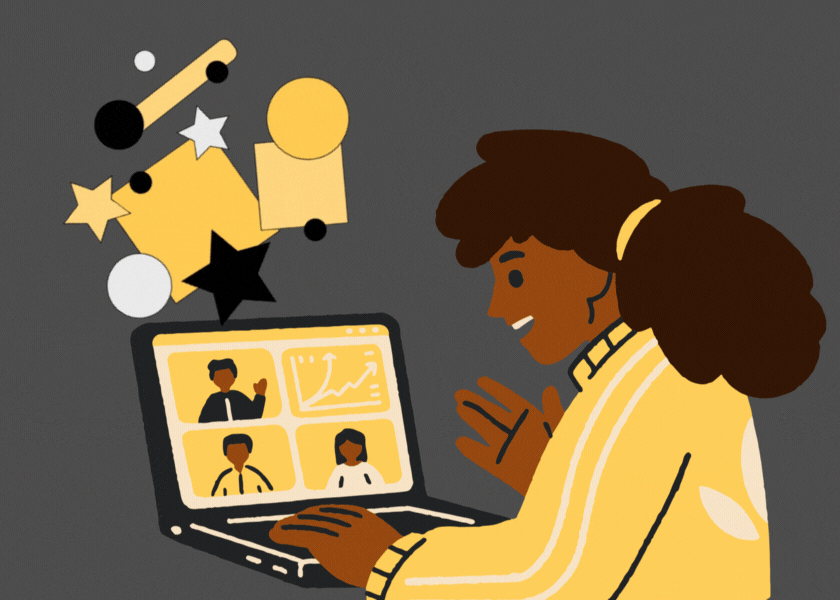9 Neat Ways To Foster Team Cohesion In Distributed Teams
Some classics and some fresh ideas for team building
With so many of us working remotely, maintaining team connection and culture can be challenging. But with a bit of creativity and planning, virtual activities can be just as engaging as in-person events.
We’re sharing a few activities we’ve used that worked with teams we were a part of or indeed hosted some of these during virtual retreats.
🎤 1. Slide Karaoke: Improv Meets Presentations
Time: 30-45 minutes
Group Size: Any (presenters volunteer in advance)
Tools Needed: Shared presentation software (Google Slides, PowerPoint), timer
This activity involves team members presenting slides they've never seen before. Create a deck of random, unrelated slides and have volunteers present them without preparation. The spontaneity and humor that emerges when people have to think on their feet creates memorable moments and helps everyone feel more comfortable with public speaking in a low-stakes environment.
Pro Tip: Create themed slide decks (e.g., "Mysterious Stock Photos," "90s Marketing," "Science Gone Wrong") to add an extra layer of fun. Or give the presenter a random question or topic to present on using the un-seen slides.
🧺 2. Scavenger Hunt Meets Show & Tell
Time: 30 minutes
Group Size: Up to 20
Tools Needed: Video conferencing platform, timer, scavenger hunt list
Transform the familiar childhood activity into an engaging virtual experience. Give team members prompts to find specific items in their home workspace and show them on camera with a bit of narrative.
Sample Hunt Items:
Something that makes you laugh
Your favorite mug
The oldest thing in your house
Something that represents your hobby
A souvenir from travels
👯 3. Small Group Huddles
Time: 20-30 minutes
Group Size: Up to 30 (split into teams of 2-3)
Tools Needed: Zoom/Teams breakout rooms, shared document with questions
Break free from the awkward chats of large group settings by dividing team members into smaller breakout rooms. Armed with thoughtful icebreaker questions, these intimate groups create space for meaningful conversations and connections that might not happen naturally in a virtual environment. Experiment with duration - we like to keep them short so people don’t feel too much pressure but your team should give feedback on what feels good for them.
Example Questions:
"What's one of the best pieces of advice you've ever received?"
"If you could master any skill overnight, what would it be?"
"What's your most-used emoji and why?"
🤔 4. Team Trivia
Time: 45-60 minutes
Group Size: 10-30 (split into teams of 4-5)
Tools Needed: Kahoot or custom trivia platform, shared scoreboard
A classic for good reason, virtual trivia brings out everyone's competitive spirit while encouraging collaboration. Consider creating custom categories that relate to your company culture or industry for an extra personal touch.
👨🍳 5. Guess That Fridge
Time: 30 minutes
Group Size: 10-20
Tools Needed: Photo submission platform (or someone to collate), shared presentation for reveals
This unique twist on show and tell has team members submit photos of the inside of their refrigerators for others to guess the owner. Create a presentation with the photos and have teams submit their guesses for each fridge. Award points for correct guesses and bonus points for explaining why they made each guess.
Variation: Extend this to "Guess That Workspace" or "Guess That Bookshelf" for different insights into colleagues' lives.
🌴 6. Collaborative Dream Vacation Planning
Time: 45 minutes
Group Size: 3-4 per planning group
Tools Needed: Miro/Mural/Google Slides, vacation planning template
Break into small groups to design the ultimate vacation together. Provide a template that includes:
Destination
Must-see attractions
Accommodation style
Group activities
Local cuisine to try
Transportation methods
Budget allocation
Teams present their dream trips to the larger group, explaining their choices and sharing what they learned about each other's travel preferences.
🤓 7. Nerd Nite Lite
Time: 60 minutes (15 minutes per presenter)
Group Size: Whole team
Tools Needed: Presentation software, optional props
Tap into your team's passion projects with mini-presentations on topics they love. Similar to the popular Nerd Nite events, this daytime version gives colleagues a platform to share their expertise and interests beyond their day-to-day work.
Presentation Guidelines:
10-minute presentation
5 minutes for Q&A
Must include visuals
Should be accessible to a general audience
Can be any topic except work-related subjects
🔮 8. Future Forward Brainstorming
Time: 90 minutes
Group Size: 5-6 per breakout group
Tools Needed: Miro/Mural, voting mechanism
Engage your team's innovative thinking with blue-sky brainstorming sessions about your company's future. A very basic structure for the session might be as shown below but you can certainly build upon this and get creative with more structure, constraints etc.
Individual ideation (10 minutes)
Small group discussion (30 minutes)
Idea refinement (20 minutes)
Presentation preparation (15 minutes)
Group presentations (15 minutes)
🎧 9. Morning DJ Sessions
Time: 15-20 minutes
Group Size: Whole team
Tools Needed: Spotify or shared playlist platform
Start your day with team members taking turns as virtual DJs, sharing their favorite music and setting the mood for productive work sessions.
Format:
DJ introduces their playlist theme
Shares 3-4 songs
Explains why they chose each song
General Tips
💻 Technical Setup
Test all tools before the activity
Have a backup plan for technical issues
Provide clear tool usage instructions for participants
Consider bandwidth / latency limitations when choosing tools / activities
Consider recording sessions for team members in different time zones if appropriate [not at the expense of the enjoyment of those who are there live]
📅 Scheduling
Rotate activity times to accommodate global teams
Block calendar time in advance
Send calendar invites with all necessary links
Schedule regular but not-too-frequent sessions (1-2 per month)
Build in time for technical troubleshooting
🥳 Engagement Strategies
Create clear guidelines for participation
Invite activity champions to lead each event
Create a feedback channel for activity suggestions
Make activities optional
Celebrate participation and memorable moments
Document best practices for future reference
Remember, the outcome of virtual team building isn't just completing the activity itself, but the genuine connections and conversations it facilitates. These activities provide the structure, but it's your team's participation and enthusiasm that brings them to life.
Start with one or two activities that best match your team's culture and gradually expand your social calendar based on feedback and participation.
Our audience is growing everyday with people like you who are looking to make the workplace more joyful. Please share details in the comments about any activities you’ve tried and think other distributed teams might enjoy 💜